Additional Features
Analytics
Track every click, visit and interations from your visitors and discover what content resonates with your audience with metrics like clicks, geographic data, and top traffic sources.
This feature is available on the Monthly and Annual plans.
Introduction to analytics
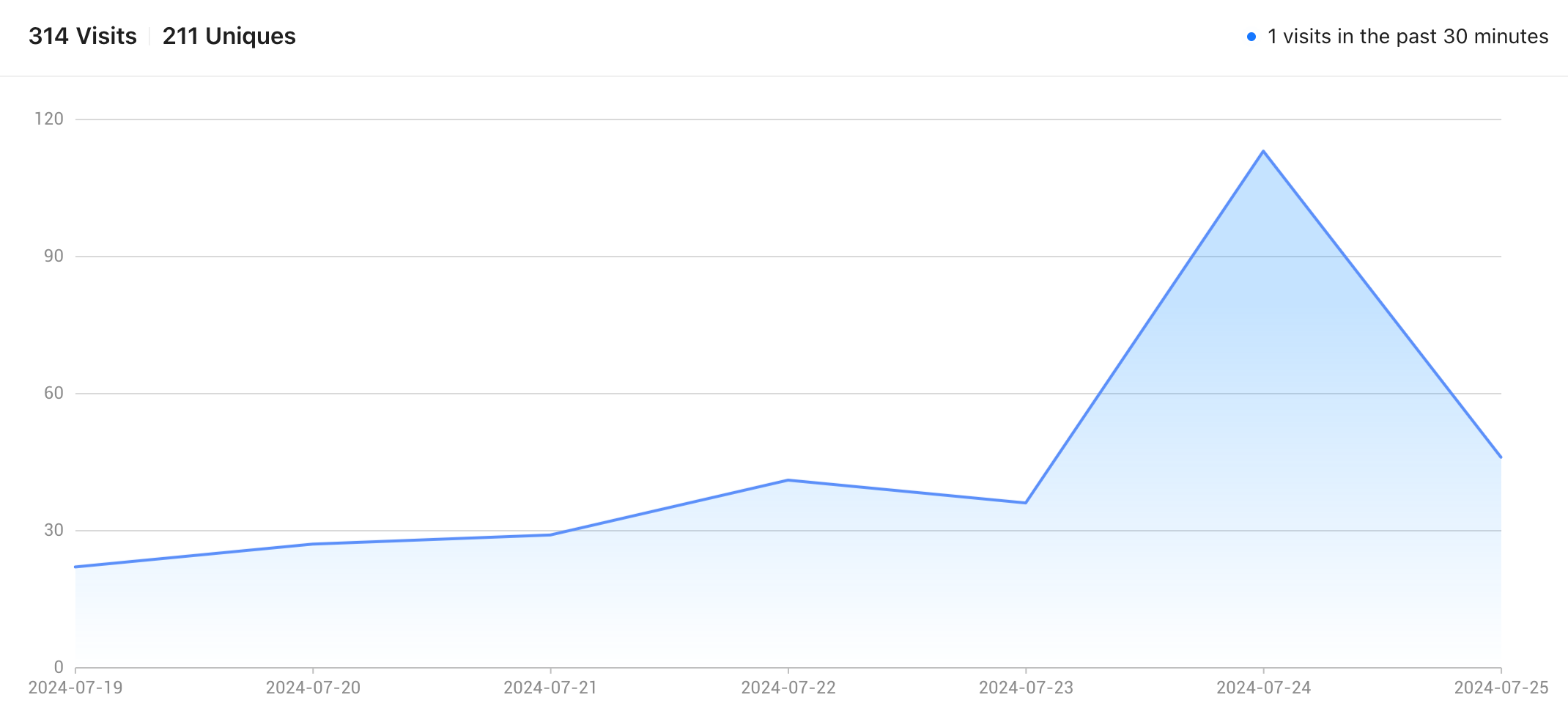
Traffic for every short link is tracked and measured by Pxl to provide best-in-class analytics. The data collected includes the visitor's country, device, browser, operating system, and any UTM parameters included with the request.
How we count clicks
Clicks are counted by requests to our CDN. We do not use JavaScript therefore our reported metrics are far more accurate than those reported by providers dependent on third-party scripts like Google Analytics.
Available data
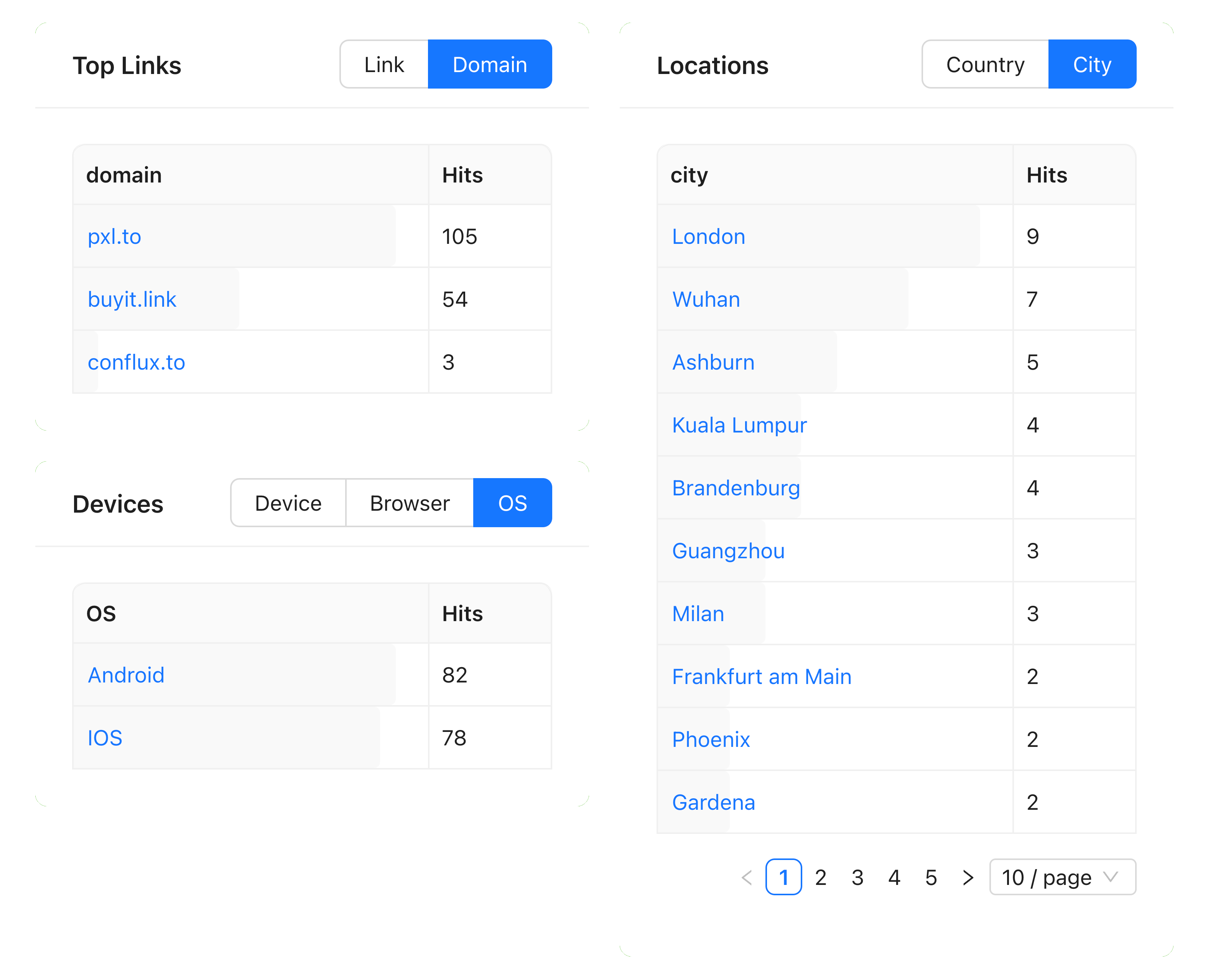
On the analytics page, we provide you with the following data on your visitors:
- Location: country, city
- Devices: device (desktop, mobile), browser, operating system
- Sources: source, medium
All data can be exported as CSV file.
The difference between traffic, visits and uniques
On the dashboard, you can see a Traffic column. If you click on the number that is shown, you see will the detailed analytics for each short link. The analytics display two different metrics: Visits and Uniques.
Traffic is any click or scan and is equivalent to a (non-unique) visit on the analytics page. Visits are repeated visits or clicks, whereas Uniques are unique clicks or visits.
We retain analytics for 180 days, whereas the traffic count is perpetually incremented.
Why some clicks may not be reported
We intentionally cache every link for 90 seconds to ensure performance and accuracy. If some of your clicks are not incrementing the click count as expected, it's usually because the link is cached in your browser.
Managing analytics
Analytics can be segmented in many ways to allow you to optimise every digital initiative. To manage analytics visit the insight page.
How to filter by properties
You can filter traffic by any combination of properties for any date range. This provides detailed insight by domain, short link, country and more.
Quick tip!
UTM parameters are a great way to track how your links are performing across different sources. Simply append your UTM parameters to your short link URL when sharing.