Additional Features
Smart Links
Redirect your visitors to multiple URLs depending on their device type, operating system, country, browser, date, or more. Add multiple redirects and they will be redirected in the order of priority.
This feature is available on the Monthly and Annual plans.
Introduction to Smart Links
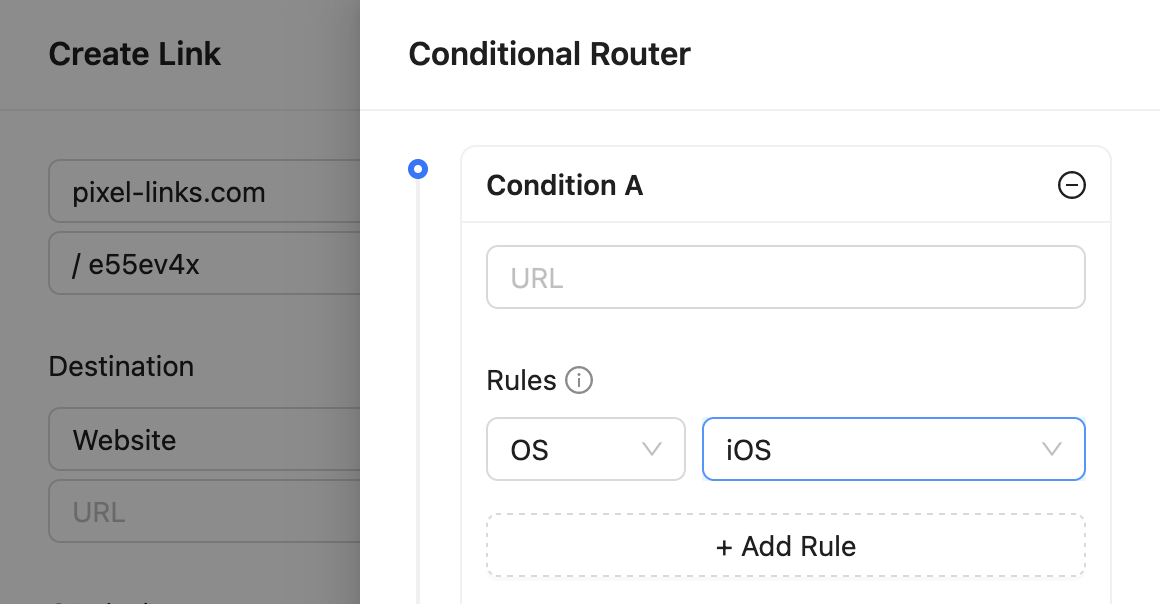
Smart links allow you to create dynamic URLs that redirect users based on specific criteria such as device type, operating system, geographic location, browser, or date. This enables a more personalized experience for your audience and can help optimize the effectiveness of your links.
Creating a Smart link
- Log in to your Pxl dashboard
- Click on the Create QR Code button in the top left corner
- In the sidebar, click on Add Smart Link
Rules for Smart Links
Visitors can be redirected based on the following rules:
- Country: Detects the visitor's country.
- Query: Add a query to your URL and redirect visitors based on them.
- Date: Set a custom date and time.
- Device: Detects desktop and mobile.
- OS: Detects Windows, Mac, iOS, Android, Linux.
- Browser: Detects Opera, Chrome, Internet Explorer, Safari, Firefox.
- Language: Detects the device language set in the browser.
The rules above can be combined together to match specific criteria.
Add fallbacks
We advise to always add a fallback destination (URL) in case none of the rules are met.
Managing Smart Links
Conditional redirects can be managed and edited through the Pxl dashboard. You can update criteria, change destination URLs, and monitor the performance of each conditional route to ensure optimal results.